Forecasting Solutions for Siebel
Driving your business momentum through accurate and meaningful forecasts doesn’t have to be such a big issue, niether does it have to be so complex.
We can adapt our forecasting tool to suit your business model and take away the forecasting headaches for sales staff, their managers, and stakeholders. The lightweight, fast, simple predictive interface generates instant forecasts on-the-fly either in an editable format like excel or a more secure pdf format.
These interfaces are easy to understand for the user, click-driven with predictive technology – meaning in most cases users simply click Next button and accept predictive inputs. Optionally user parameters can be saved for full automation – allowing the forecast to be run using a command parameter or batch process. See the sample interface steps below which has been in production for four years without missing a beat. On the backend, live production data is read from your CRM / ERP or other backend service : sample below connecting directly via API to Siebel.
Selecting the type of forecast:
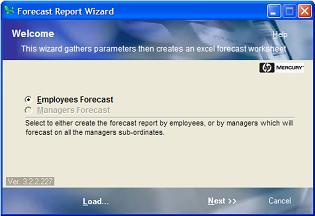
Overriding employees options to forecast on:
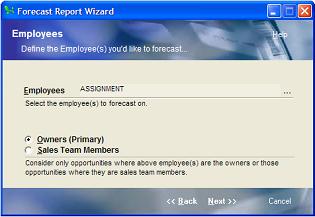
Selecting additional employees:

Defining the forecast period:
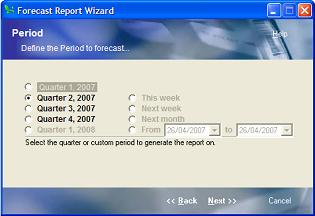
Tailoring of any options:
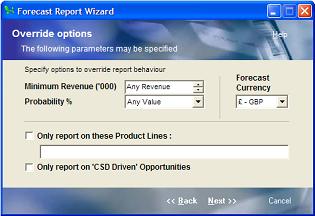
Forecast is complete:
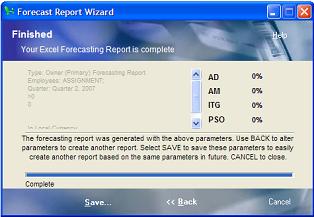
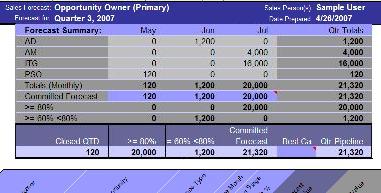
Siebel Replication Monitor
In a regional Siebel (replicated) environment, this tool monitors successful replication between any two nodes. It keeps defined Siebel users alert (eg. CSO Managers) to the current replication status by pushing message broadcasts to the scrolling Siebel message bar.
![]()
Additionally it keeps timestamped daily XLS log files on replication status, so incidents can be investigated retrospectively.
Muliple of these tools can be set up as neccessary to monitor as many pairs of regional nodes as you like. Nodes don’t need to be directly connected. For example in a 3 node configuration, consider a US HQ node having two child nodes in UK and IL, up to 3 sets of tools can be setup monitoring bidirectional USA<->UK, USA<->IL, and UK<->IL replication – the advantage being exact statistics to the second are recorded for each transaction cycle between any two nodes even UK and IL which are not directly connected but routed via USA.
Furthermore, this tool carries none of the overheads of conventional monitoring solutions which ping the Siebel Object Manager and create excessive logging within Siebel – enough to slow or even hang the Application Server, neither does it create a multitude of Siebel records. This tool runs completely externally and does not access any Object Manager functionality.
Additionally the message broadcasts pushed to the messagebar are color-co-ordinated : green is good, amber is warning, and red is alert to attract user attention to slow or problematic replication.
This is an invaluable tool to any Siebel replicated environment, and carries a lot of value for the buck. Where replication issues carries a cost factor, this tool is a must. It has been successfully implemented into a top 100 company for 4 years.
Please contact us for any further information.
Siebel Password Wizard
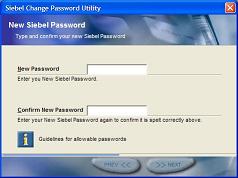 The password wizard is a unique tool to change a users Siebel password on multiple regional databases at once. This is neccessary if a customer site has a regional Siebel dB hierarchy and users accounts are replicated to each regional dB. It works on Oracle databases, and has been implemented at a top 100 company.
The password wizard is a unique tool to change a users Siebel password on multiple regional databases at once. This is neccessary if a customer site has a regional Siebel dB hierarchy and users accounts are replicated to each regional dB. It works on Oracle databases, and has been implemented at a top 100 company.
Setup options allow admin to define unlimited regional database connection parameters. There are also password rule optional options to enforce secure passwords.
Please contact us for more information.
Siebel Quick-GUI “Mock-up” Designer
With Siebel it’s always been difficult to create a custom GUI for demo purposes. The process usually involved having to add a Business Object and Business Components, then having to build UI elements on top of that. While that’s fine for configurators, it was never good for knocking up quick demo’s in brainstorming sessions.
This tool changed that. Basically it mimicked the Siebel GUI allowing to ‘fetch’ a customized application from the Siebel repository. Functional leads and sales-people could then very simply and quickly add views and applets, often in live client-sessions showing the client what the end-product looks like.
Once the design was decided, the tool can be used to assist creating the Siebel Business Components, Views, and Applets to recreate the mockup in the final product.




